Construction Project Quotation System
|
|
Purpose: Designed to bring together all the costs
associated with large construction projects with multiple
complex fabrications into a single tool for the purpose of
creating highly accurate and easy to manage quotations.
The system integrates with Schucal+ to import major
fabrications as single items (including costs, specs and
drawings) and allows an array of other associated costs to
be specified.
Below are some screen shots of the system with brief
captions. If you would like more detailed information then
please contact us.
|
|
Key Features;
|
Project Detail Form
For each project the system provides a tree view navigation
system to display all aspects of the project from General
Information, Project Items, Costings to Drawings and related
documents. This image shows the General Information area;
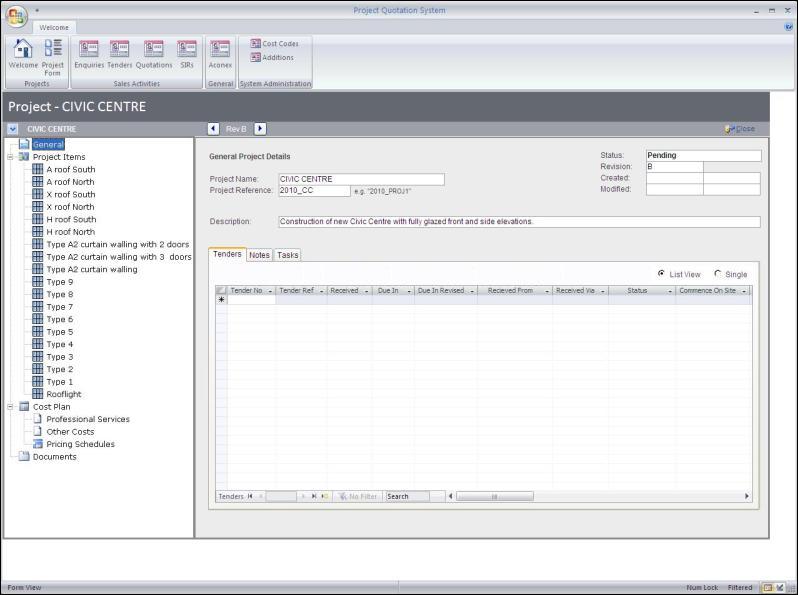
Project Items
"Project Items" are the major components that require
fabrication and the tree view provides a simple method to see
all items in a list and select individual items for more detail.
(The system can import items created in the Schucal+ fabrication
application.)
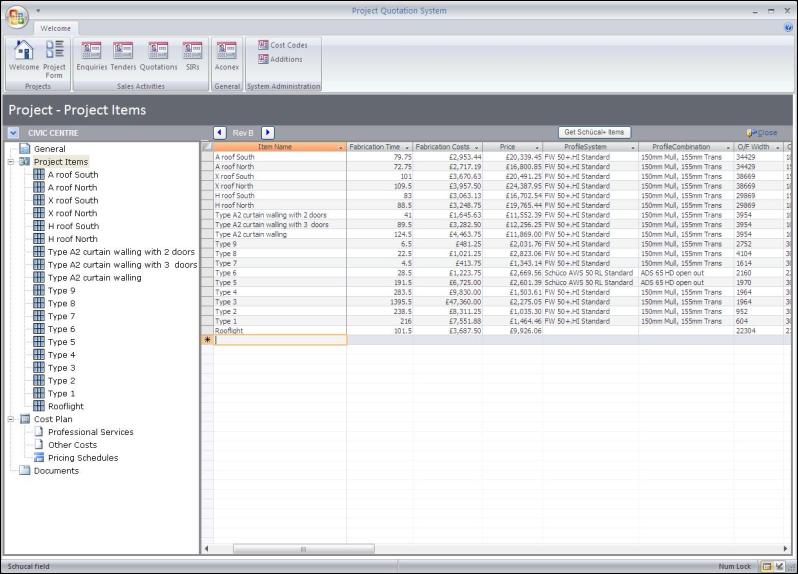
Project Item Detail
Detailed information can be assigned to each item along with
a drawing thumbnail for ease of identification;
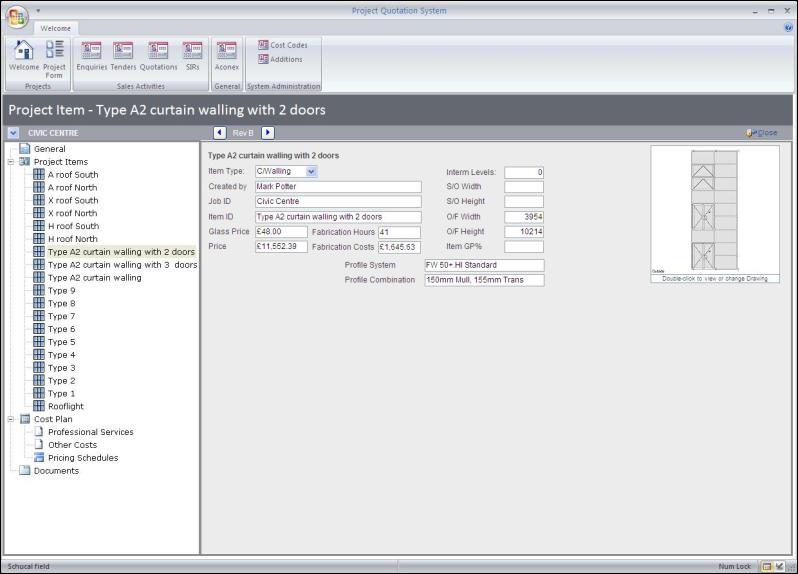
Project Item Drawing & Costing
Clicking the drawing thumbnail in the Item Detail form loads a
larger image and Costing Pane which allows entry of a
comprehensive list of associated options and costs;
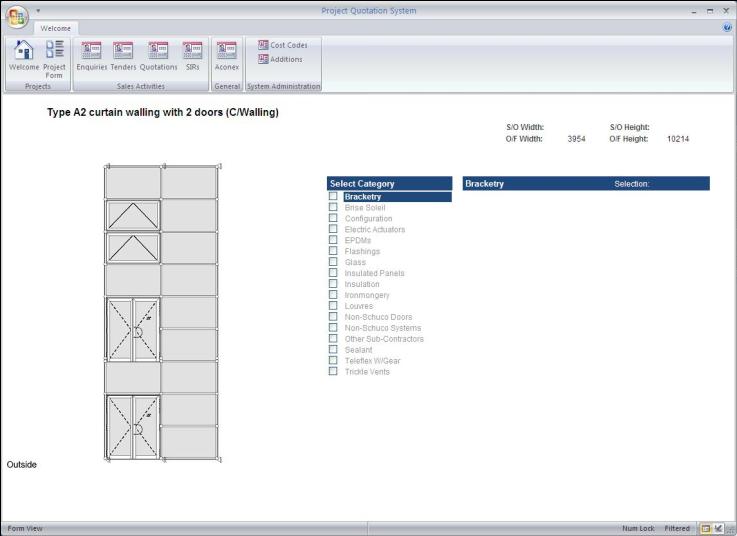
Storing Related Documents (on local
server)
Projects will have a significant number of related documents
associated with them. The built-in Document Viewer provides a
simple, familiar interface to view, edit and create documents.
The upper pane displays the documents for the selected Project
Revision
whist the lower pane allows network browsing to locate and
move/copy other documents into the document folder.
Note that related documents are not stored in the database
but in folders on the server. The Document Viewer
provides a convenient way to instantly view and manage the
documents for a specific Project Variation.
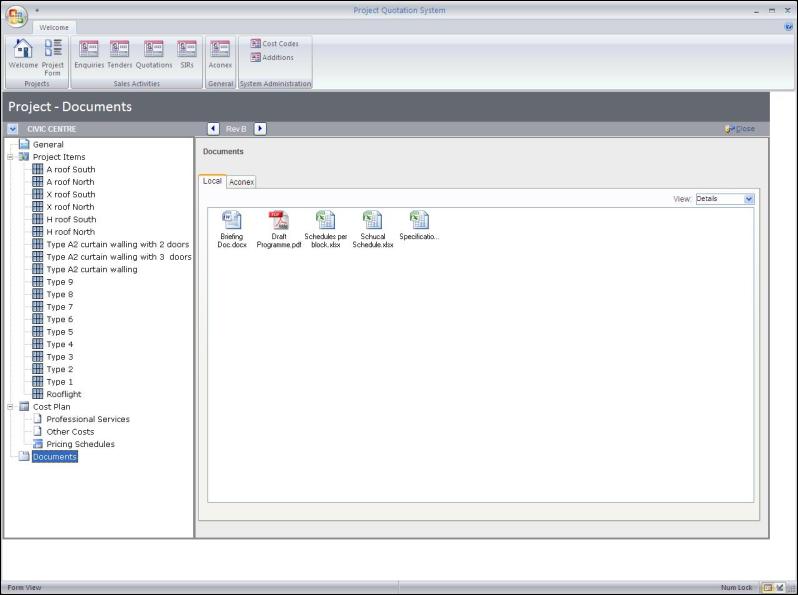
Accessing Related Documents on Aconex
In addition to storing and viewing local documents the system
also provides the facility to view Aconex documents stored
online. A regular administrative task downloads document lists
from Aconex and associates those documents with Projects. When a
Project is viewed the system automatically shows a list of
related Aconex documents. Users can click the document hyperlink
which takes them to the Aconex login page and then directly to
the required document.
|