Back Order Management System for Sage 50 Accounts
|
|
Purpose: Commissioned by an import business with
long lead times on stock purchases to provide a facility
that manages their Back Orders in Sage 50 Accounts.
Sales Orders and Purchase Orders are all raised in Sage 50
Accounts but Sage has no mechanism to identify all those
Customers waiting for a specific item on Back Order or to
prioritise them and keep Customers informed on estimated
delivery times.
This Back Order facility links to live Sage data and
analyses and presents that data in a number of intelligent
screens that allow full and proper management of Back
Orders.
For example, users can review a list of all Sales Order
Items currently on Back Order to quickly identify those in
danger of exceeding estimated delivery times previously
advised to the Customer.
For any given Purchase Order Item on Back Order the system
can display a list of Customers waiting on those items so
incoming stock can be easily allocated on a priority basis.
Below are some screen shots of the system with brief
captions. If you would like more detailed information then
please contact us. |
|
Key Features;
Managing Sales Back Orders
Managing Purchase Back Orders
|
Review All Sales Order
Items on Back Order
Live data from Sage 50 Accounts is analysed to produce a list
of every Sales Order Item currently on Back Order. The system
also displays a "Customer ETA" field that indicates what
delivery date has been notified to the Customer. Double Clicking
the Sales Order Number will drill down to display the complete
Sales Order from Sage.
The "Quick Filter" facility allows free text entry of any
phrase to quickly find and report on the required data. A
specific stock code, description or customer, for example.
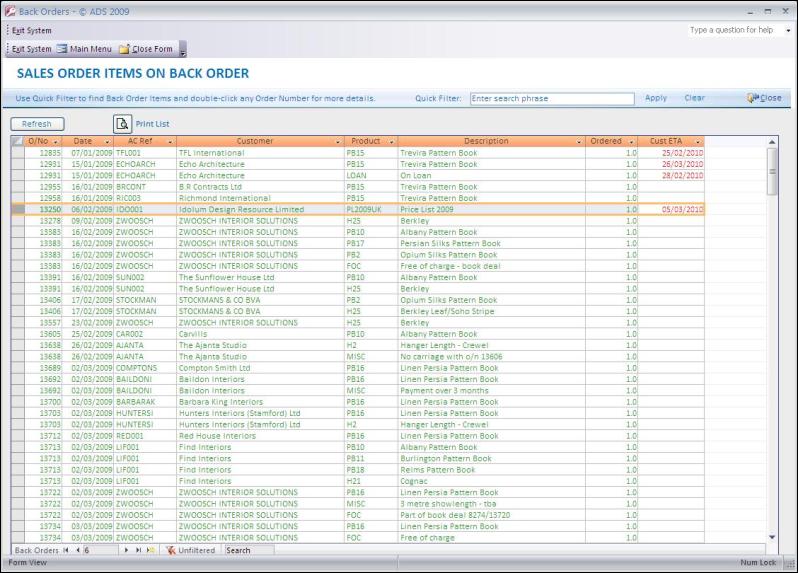
Report with Filtered List
of Back Order Items
Produce an instant printed report with data matching the
Quick Filter;
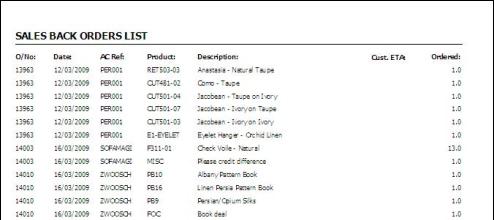
Sage Sales Back Order Detail
The system not only displays the entire Sales Back Order from
Sage 50 Accounts but provides a number of important facilities
that allow the user to Manage the Back Order;
- 'Customer ETA Dates' can be assigned to each Back Order
Item
- 'Internal Notes' and a 'Status' can also be assigned to
each Item
- The 'Drill Down' facility for each Sales
item can instantly show any Purchase
Orders that include that item.
- The user can generate Delivery
Notifications to the customer with a single click.
- Notifications can be printed and posted or
emailed as an attachment.
- The 'Contact Notes' area keeps a track of all
Notifications sent and provides hyperlinks to the actual
documents.
- Users can enter any free text notes relating to the
customer/order for other users to see.
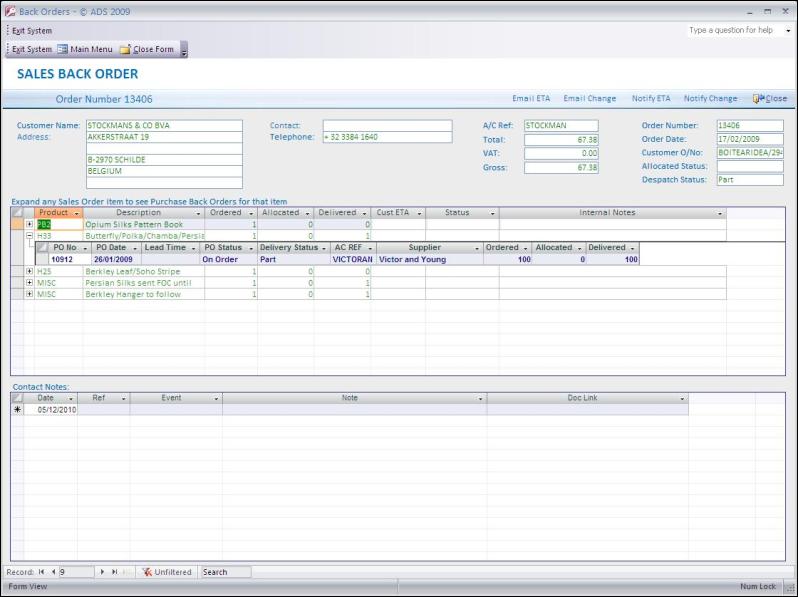
Customer Delivery Notifications
Delivery Notification letters (and Change of Delivery
Notification letters) can be created with a single click and
keep the Customer fully informed as to when they can expect
delivery of their back order items. The letters are based on
Word templates that can easily be modified as and when required.

Emailing Customer Delivery
Notifications
Delivery Notification letters (and Change of Delivery
Notification letters) can be created and attached to an email
with a single click. A new Outlook email message is created
using customisable boilerplate text and Customer contact details
from Sage 50 Accounts.
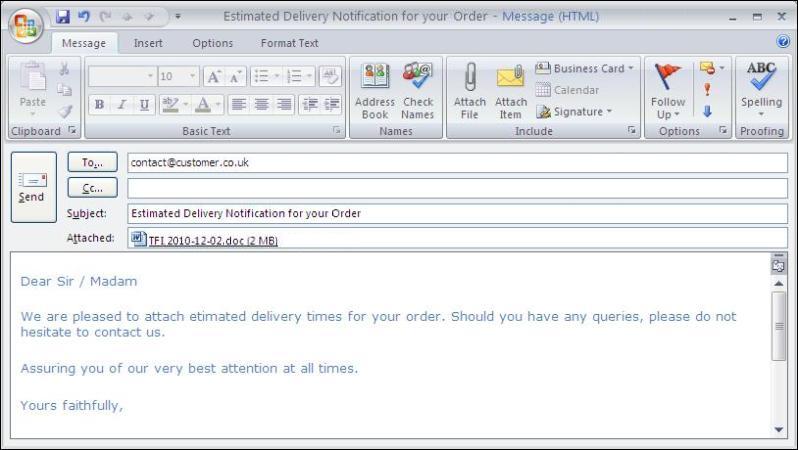
Review All Purchase Order Items
on Back Order
Live data from Sage 50 Accounts is analysed to produce a list
of every Purchase Order Item currently on Back Order and provide
a number of features;
- The "Quick Filter" facility allows free text entry
of any phrase to quickly find and report on the required data.
A specific stock code, description or supplier, for example.
- Produce an instant printed report with data
matching the Quick Filter.
- The "Drill Down" facility allows the user to
instantly view the list of Sales Orders currently waiting
for any given stock item. (See the blue list of Sales
Orders for the expanded Purchase Order item.)
- Print a list of Sales Orders waiting for any given stock
item
- Double-click any Sales Order Number to view the full Sales
Order Detail from Sage.
- Double-click any Purchase Order Number to view the full
Purchase Order Detail from Sage.
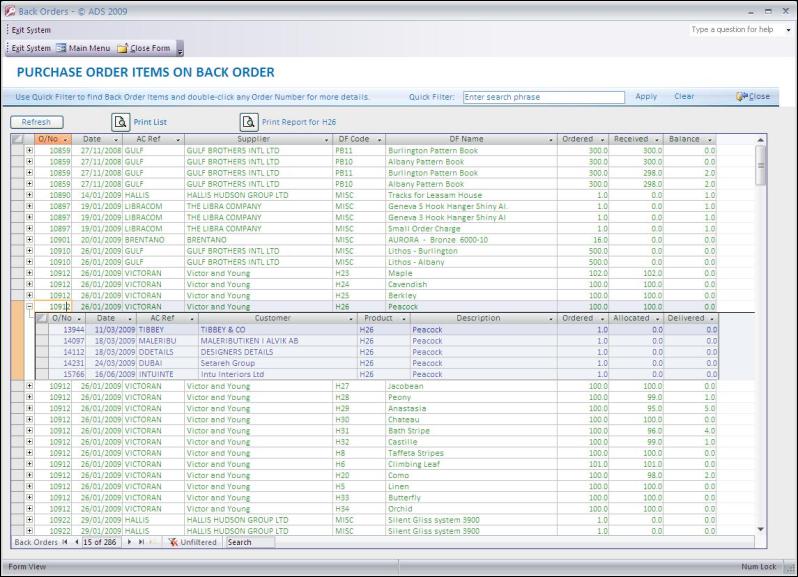
Report Sales Back Orders
Waiting for a Specific Stock Item
Print an instant report for any stock item to show what
Customers are currently waiting for that item. "Customer ETA"
dates will also be shown where dates have previously been
notified.
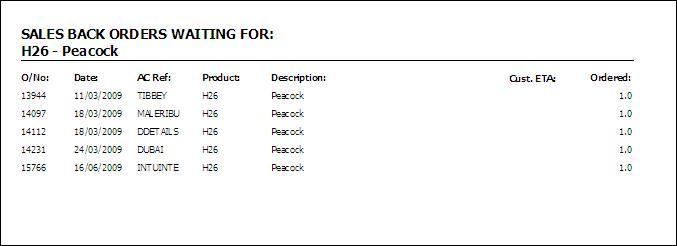
Sage Purchase Back Order Detail
This feature displays the entire Purchase Back Order from
Sage 50 Accounts and provides a number of navigation links to
view related Sales Order data.
The 'Drill Down' facility for each Purchase
item can instantly show any Sales Orders waiting
for that item.
Double-clicking a Sales Order number will display the full
Sales Order.
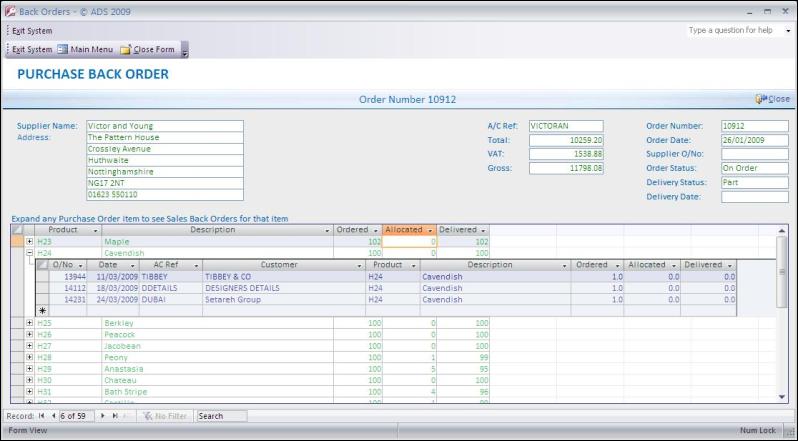
|